Post-Production (One minute film, Preliminary Task and Thriller Opening)
The final stage of production (post production) has helped shape my three products of the one minute film, the preliminary video task and the final thriller opening to how it looks now. For all of the three products, I have used Final cut pro, to help me connect all separate footage I filmed and cut it together into one product. I also used it for general editing such as adding credits, sound and filters.
One Minute Film:
At the time me and my group were editing this product, we had no knowledge of continuity editing and so we only did the basics of editing such as cutting all of our footage together, adding a soundtrack to the film (We searched up on YouTube for mysterious-like soundtrack and used it as the background music (copyright free)) and putting some fade cuts from one scene to another (This helped our film look more smooth and not jumpy).
<<< Fade cut transition from the 'entering the door' scene to the close up of the mug and crisps.
Another fade cut from the office scene to the bathroom scene >>>
After showing this to whole class and giving us feedback on how to improve, me and my group realised that there were large areas for improvement. we noticed that there were some parts that looked too jumpy and so it looked like the people in the film jumped from one spot to another in an instant.
Additionally, we also realised that in the final scene, it looked too dark mainly because of the natural light from behind the character but also we applied a filter hoping that it would be able to make the scene look less dark but it didn't work the way we wanted it to and so it instead ended looking much darker than the natural version.
Overall, for people like us who lacked knowledge on how to do good and professional editing, I think we did quite well on our first experience of filming. After receiving feedback from the audience (aka: the class) I've noted it down
and used it to help improve my editing skills to make my future films look better.
Preliminary Task:
For the preliminary task, I had a larger knowledge on editing than I had for the one minute film. I had learnt about continuity editing. This was important for the post production stage because I realised that this kind of editing would help make a short film look smoother and it would look like an audience was watching real events happen in real time. Me and my group applied the three different aspects of continuity editing and this made look our preliminary video look better than my one minute film.
Match On Action:
With the use of match on action, we were able to make it look like the character in the video did one big move without making it look like it's two separate scenes cut together. For example, we used it for when the character opens the door to a room. In reality, the two footage were filmed in different locations at different times but by using match on action as part of continuity editing, we edited the video to make it look like that the character opening the door did it in one move.
Shot Reverse shot:
We used "Shot Reverse Shot" in our preliminary task to make it look like two characters were having a conversation in real time. It was basically a camera pointing to one character speaking and then the camera would switch to the other character speaking and then switch back again to the first character who spoke. We then cut the separate footage together to make it look like two characters were having a normal conversation.
180 degree rule:
By following this rule, we made sure that the characters didn't swap places by making sure the camera didn't pass the line of vision/action.
Additionally, we also added a soundtrack for the preliminary task to give the protagonist a bad boy image so we searched up for a hip-hop style soundtrack (copyright free) and applied it for this task. We also added credits at the end of the video and we included the title of the video at the beginning but since this was a video to practice continuity editing, we weren't too serious about the credits.
Overall, the post production stage for the preliminary task was important because it was to enable us to practice continuity editing so we could use this kind of editing for the official thriller.
Thriller Opening:
The post production stage for the thriller opening was vital because it was this part of the production stage where it would be able to transform all of our footage into one great film opening. From the time between when we made our preliminary video to when we made the thriller opening, My group and I learnt more about good editing to help make our thriller opening look like an actual opening for a thriller. We learnt new things such as Foley which was important for our opening because it made scenes feel more realistic and we've also included logo because from looking at real thriller openings, they have included their company logo's so we did it as well to make it look more like an actual thriller.
We used Foley in our thriller opening to make some scenes look more realistic. we used it in the chess scene for the pieces when they were being moved and we also used it for the sky scene where there are birds tweeting.
We also applied some filters for some scenes since we wanted to go for an 80s look so we added on a saturation filter which would give an orange/brown appearance for the scene.
Continuity editing was also used in the thriller opening to make it look like real events were happening at real time. We mainly used match on action since it was a good way to show that continuity editing was done.
Since this was our official thriller opening, we decided to put credits on more seriously than how we did in the preliminary task. We display the credits throughout the film opening since some of the real thrillers also do that. we've also included company logos at the beginning of the opening. The credits and logos helped make the thriller look more professional since other professionally made thriller also put in credits in their opening sequences.
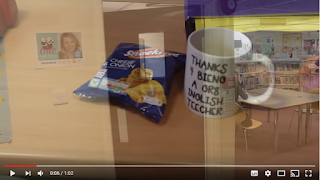

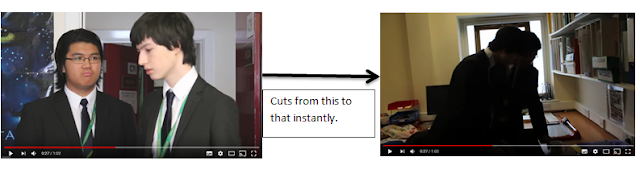









No comments:
Post a Comment